Overview
This page lays out the normal broad steps carried out when a website is brought under Freeway Projects (FP) management. Obviously different websites have different requirements but these steps are the general steps to first consolidate a website and then move on website enhancement.
Website management process
Initial documentation and website code/backups access
All client websites managed by FP have an assigned documentation area – and this area is made available to client staff. For a new site a new documentation area would be set up and initial documentation would be carried out. This would clarify the key website addresses, technologies used, backup locations, asset file locations etc. FP also have secure password storage available which would be used to store the various website credentials.
To manage work carried out FP have an online task management system and the website would have its own task management board set up – see screenshot.
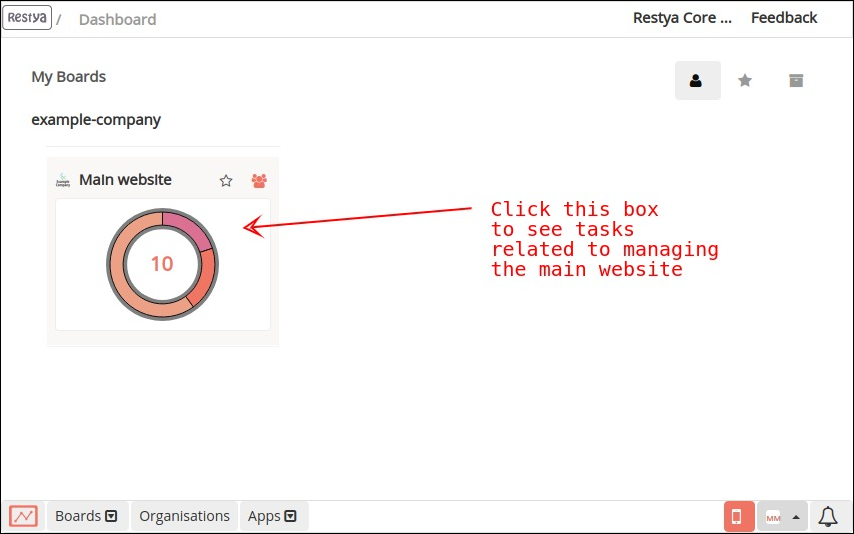
As part of on-boarding a copy of the website code would be uploaded to an FP code repository and initial database dumps would be saved on to FP systems services. If necessary a duplicate copy of asset files would be made. All these resources would be made available to the client.
Development copy build
A development copy of the site would be built on an FP development server. This would establish the platform requirements in terms of language version, language libraries, database specifications, etc.
The idea of the development copy build is to establish that a functional copy of the website can be rebuilt from the website codebase and database backups. At this point it is important that all platform requirements would be documented.
This development site would be password protected and various live connections such as payment gateways would be made safe by being linked to sandbox/development connections etc.
Regular backups and website rebuild checks
FP would establish regular website backups of site code, database dumps and asset files. Then automated processes would be implemented to regularly rebuild the website on to a secondary server.
Monitoring would then be implemented to check the accuracy of the regularly rebuilt secondary website. This ensures that the regular backups are valid.
The rebuilds could actually be made to secondary servers which match the primary servers in terms of performance and capabilities. In this case the secondary website would be available as a hot-swap replacement for the primary website. This would mean that a client’s website would be available again very quickly even if there is a major issue with the primary website or hosting location.
Website consolidation
Using a development copy of the website a full audit would be carried out. This would check to ensure that website code is up-to-date and fully patched. This would also look into possible issues regarding cache files, site performance bottlenecks etc. From this audit an action list would be produced and added as task cards to the task management board.
Establish safe code deployment
Normally any website work would be carried out on a development copy of the website. This gives clients the opportunity to review fixes or enhancements before they are deployed. It is important that website updates can be safely deployed to the live website so a deployment procedure would be established to ensure that changes can be deployed easily and safely. This could be a relatively simple process or it could be carried out by triggering deployment pipelines from third party suppliers.
Hosting consolidation
At this point the primary website hosting location should be audited. This is to ensure that the hosting platform is fully patched and has plenty of capacity for hosting the site. If there are any recommendations with regards to improving the platform then these would be added as task cards to the website’s management board.
If necessary a move to a new hosting platform could be planned and implemented.
Reporting website metrics, required patching, platform maintenance
It is important to be able to view reports on how well the site is doing in terms of performance, SEO, page load errors etc. Various reporting tools would be set up and the reports would be made available to clients – this would include SEO reporting tools such as Google Analytics. Some basic website monitoring tools would be used to provide FP and the client immediate notices of any website availability problems.
It is important to have regular reporting on required website patches and the server platform patches or updates. The server platform should also send reports of the levels of resources used so that any potential problems can be anticipated and mitigated.
Agree site improvements and required enhancements
Working with the client a list of improvements and enhancements would be agreed and added as task cards on the website management board. These could be targets for SEO performance or tasks to add required functionality.
Adding performance minimums/targets and enhancement requests would then be part of the ongoing management of the website. These requests could come directly from the client or could be suggested by FP staff.
Ongoing regular tasks
Adding performance targets and enhancement requests would be part of the ongoing management of the website. These requests would be added to a backlog queue and could come directly from the client or could be suggested by FP staff.
The regular tasks would be a mixture of maintenance and enhancement tasks. All work requested and carried out would be logged added to the website management board. Clients would be able to create a list of tasks which they would like carried out and these would be implemented as time allowed. So it may be that one month most of the available time is used to apply patches – whilst on another month several of the enhancement requests could be implemented and deployed.
